Rooting your Android phone is perhaps the best thing that you imagined you could do with your phone. However, hacks can be performed even without rooting your phone, and you can add more possibilities to your device without actually going through the hassles of flashing custom ROMs.
Some of those very popular hacks that you can do without rooting your Android device are listed below.
1. Remote Lock and Wipe
If you lose your phone and are afraid of your important data falling into wrong hands, then you can remotely lock your phone or delete all its contents. You can do this with the Android Device Manager, which allows you to control your device remotely.
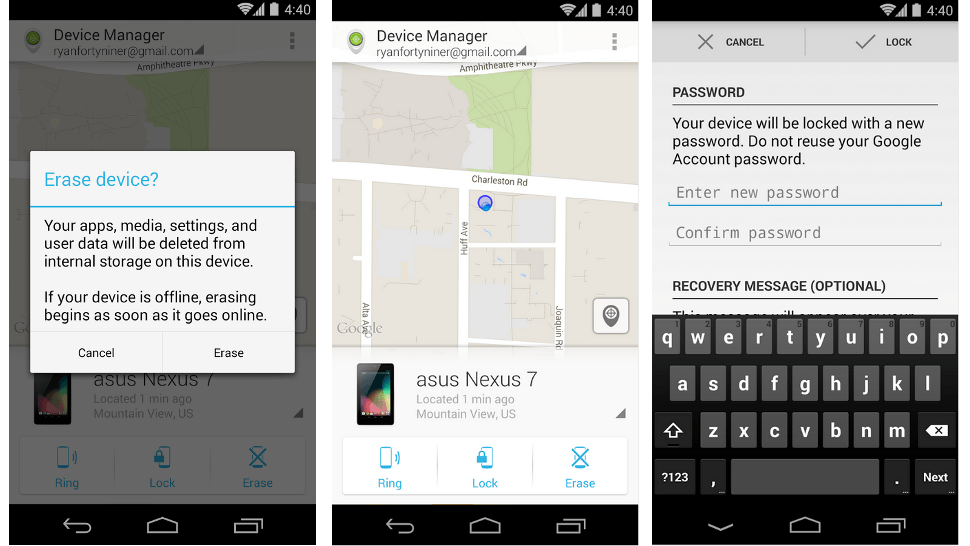
2. No Phone Lock in Trusted Areas
Are you fed up of entering your PIN code or password again and again to unlock your phone? Well, this tip will help you out. Once you are in a secure location where you don’t need to keep your phone locked to secure it, you won’t be asked for a security code. Once you have set up a security lock, just go to Smart Lock, fill in your PIN, and select the Trusted Places option. Just add a trusted location and your phone will not ask for the PIN while you are in that location.
3. Call Recorder
A lot of call recorder apps ask you to root your phone, but there are some apps that work on stock Android. You can use Automatic Call Recorder to record incoming and outgoing calls that are important to you.
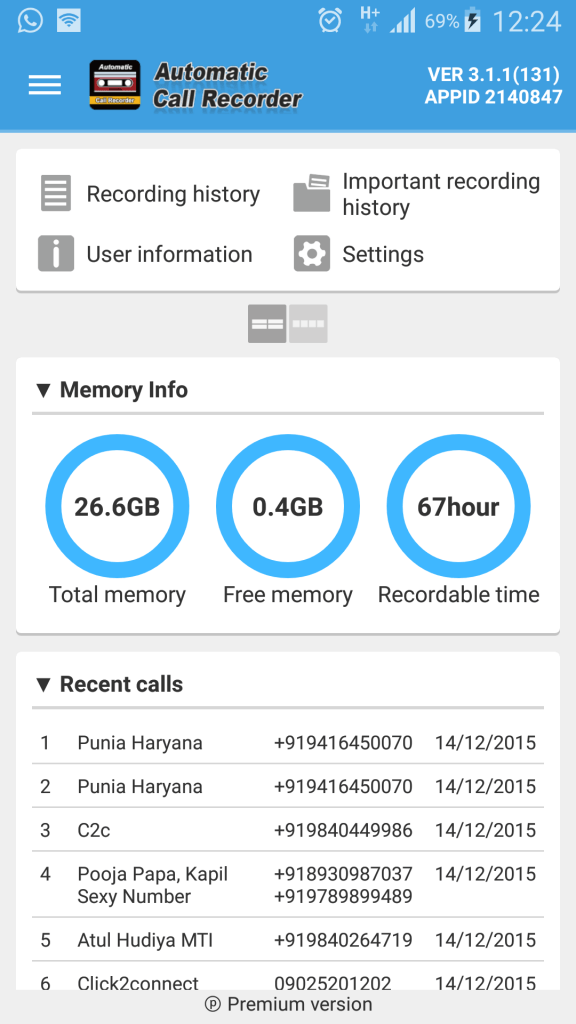
4. Install Linux on Android
Filling in your Android device with Linux OS might sound like a task that requires great hacking skills. However, the process is very simple and just requires you to download a Debian app called Debian noroot from the Play Store. It is basically an app that installs Linux on your phone so that you can use Debian programs and games on it.
5. Camera Flash As Heart-Rate Monitor
Heart-Rate Monitors work by tracking color changes in your skin, using a light, which allows them to measure the amount of blood passing through. The LED flash in your phone can do the same job for you. All you need is an app for it, like the Instant Heart Rate app.
6. App Shortcuts Through Navigation Buttons
The Home2 Shortcut app helps you assign various apps to the navigation buttons. For instance, you can set the Camera app to launch by tapping on the home button, followed by the back key. This little hack can give you cool app shortcuts.
7. Install Custom Launchers
As we all know, custom app launchers can be installed on stock Android devices. Most of these launchers change the overall look of the phone, which can be pretty refreshing for users from the old, boring stock Android look. New icons, new themes, etc. are included in the launchers, so you must give them a try.
