GNOME has been updated and the new GNOME 3.20 has been released. The free, open-source desktop environment brings some really cool features to the OS. So if you are a GNOME fan, you must not miss this list that we have compiled of all then new features in GNOME 3.20.
1. Shortcut Windows
This is a new feature in GNOME that gives you a sheet with all the keyboard shortcuts listed. It helps you learn all the shortcuts for the app that you are currently using. All you need to do is press Ctrl + ? in a supported app and all the available keyboard shortcuts will be shown with multi-touch gestures wherever applicable.
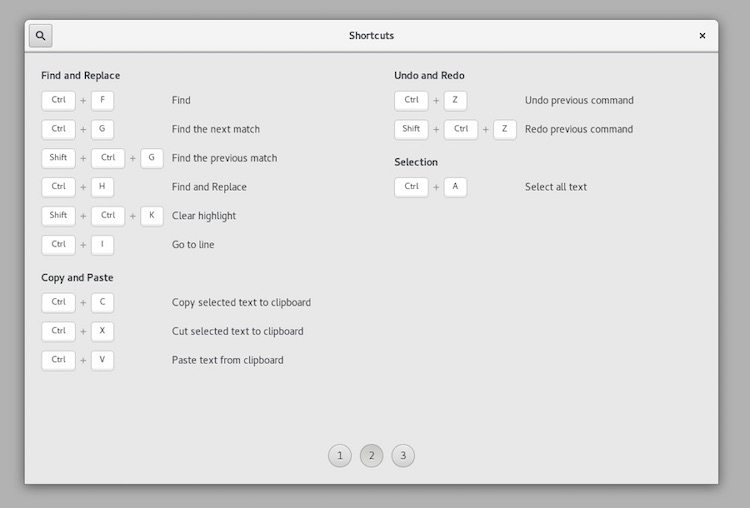
2. Photo Editing
The Photos app in GNOME 3.20 gets native image editing with options like crop, rotate, picture enhancement, color adjustment, etc.
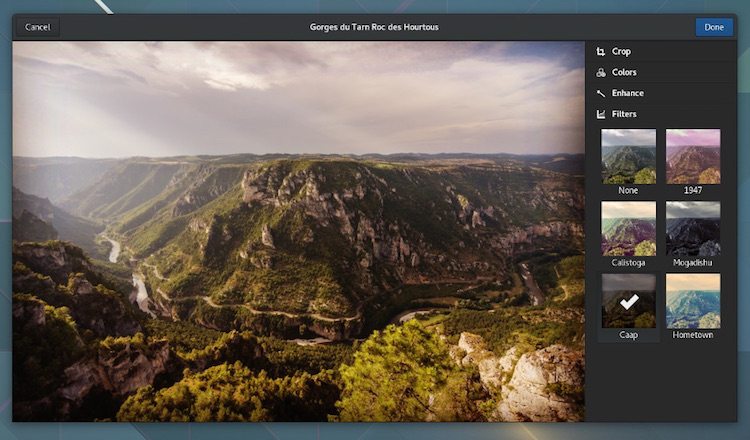
3. Better GNOME Calendar
The Calendar app in GNOME 3.20 has been improved, and a Quick Add pop-over has been added to make adding events and appointments easier.
4. Music Player Controls
If the Ubuntu Sound Menu is good for you, then you will be happy to know that there are new music player controls in the clock/notification area drop-down whenever you are playing a video or music player. You can use those controls to stop, start, and manage your playback.
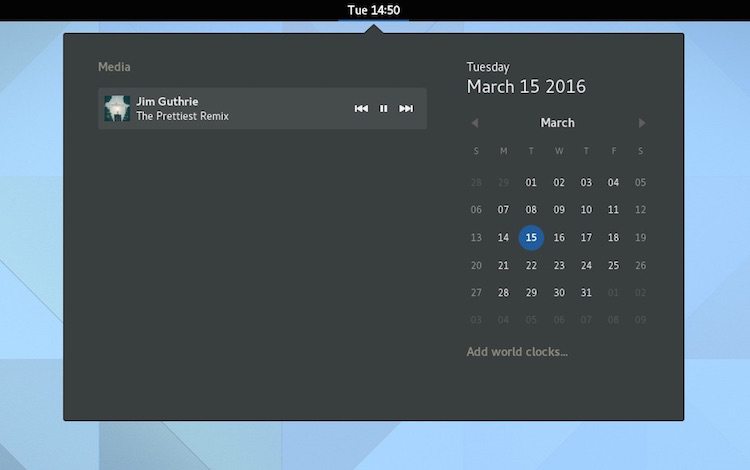
5. Function Keys
Many users have complained that the function keys in their laptop did not toggle WiFi, Bluetooth, and Airplane mode as they should. Well, GNOME 3.20 has fixed it.
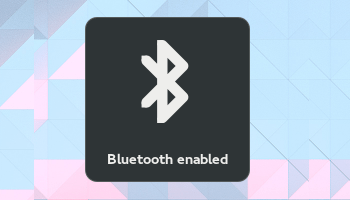
6. Cleaner Typography
The default Cantarell font has been buffed and polished in GNOME 3.20 and looks fresh. The sizing of letters is consistent and makes things look more uniform. There are more character sets now including Devanagari, Vietnamese, and Cyrillic.
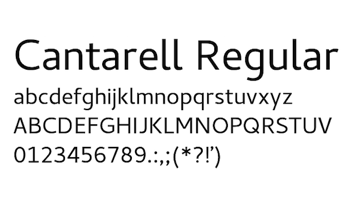
7. Polari IRC Client
The GNOME IRC client Polari has got a boost too. If you want to share an image in a chatroom, images can be pasted into the IRC directly. Polari will upload the images to Imgur and will share the URL link for the chatroom. Besides, adding rooms and servers has become easier too.
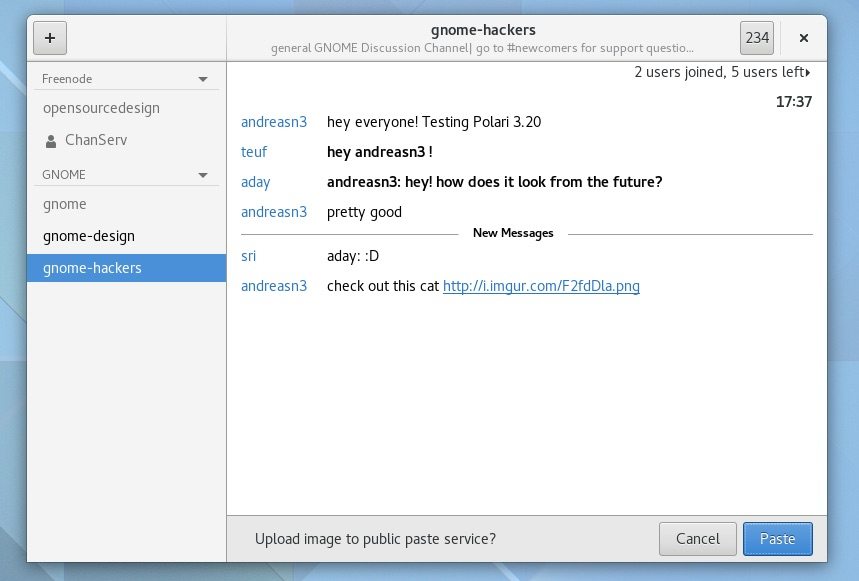
8. Maps
You can add and edit OpenStreet Map data or points of interested in the new Maps 3.20. You can also import custom layers. Then there are place popovers that give you more information like the web address, phone number, etc. of a specific place. Apart from many other small changes, Maps can now generate .PNG map images, which are easier to share.
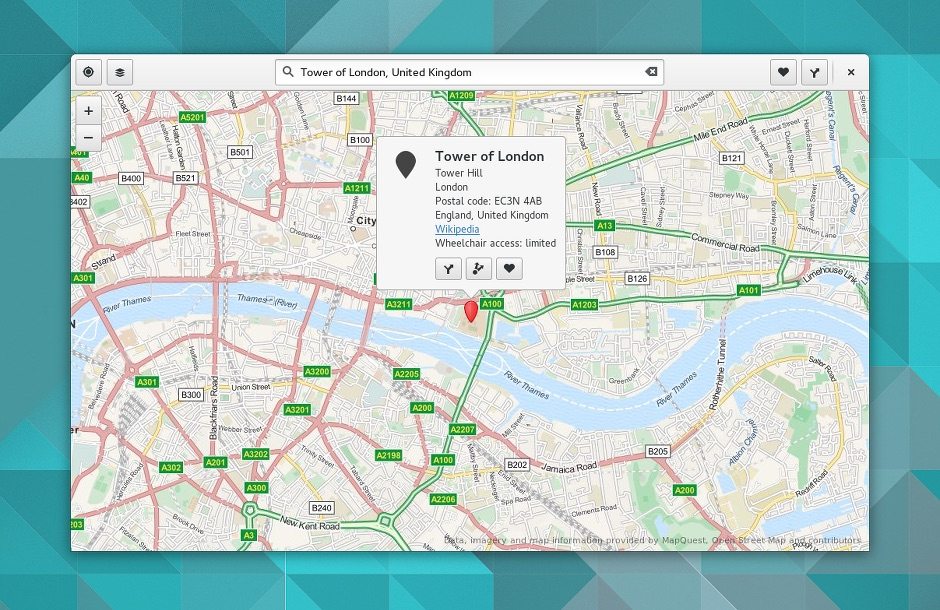
9. Battery Percentage Shows in Top Bar
Finally, GNOME 3.20 offers a new hidden option for those who are using a laptop with a GNOME shell and want to see battery percentage in the top bar. You can activate it using dconf-editor:
org > gnome > desktop > interface > show-battery-percentage
10. Better Privacy Controls
Maps, Weather, and some other GNOME apps are now under your control in terms of privacy, as they use your current location. Now you can disable location services globally as well as on a per-app basis.
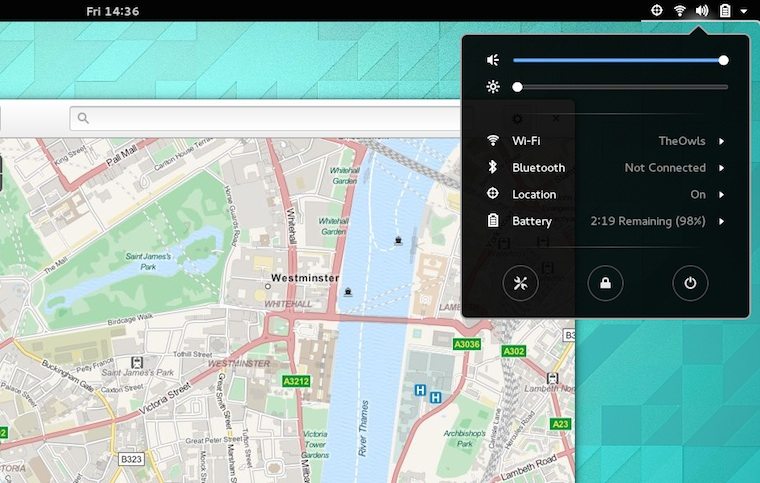
11. Finding Files Is Easier
There are also some improvements on the Files app. You get more control on the icon sizes, and the search filters have been revamped too so that you find it easier to search for your files.
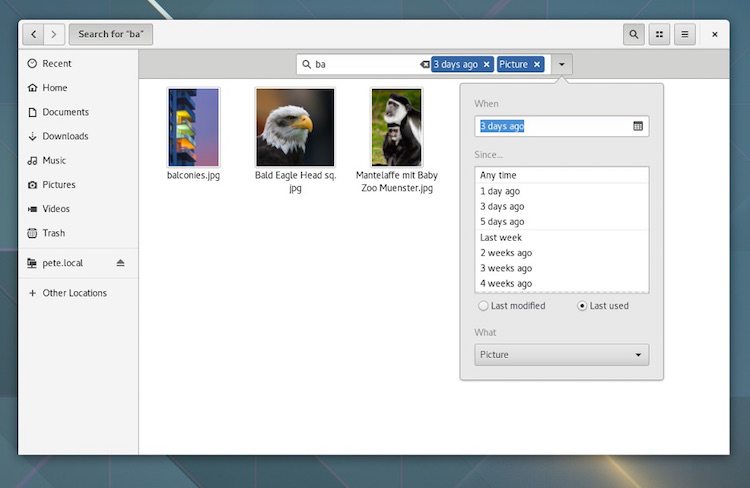
How To Download and Install GNOME 3.20
- Fedora 24 will come with GNOME 3.20 by default. The stable version will be released in early June and is currently in alpha.
- You can download a live USB image based on OpenSUSE.
- Users of Ubuntu 16.04 LTS can get GNOME 3.20 via an unsupported PPA.

