Kodi is probably the most popular media center solutions out there. The platform is an open source one with a plethora of add-ons, the app is available for almost any operating system out there, and the program itself is relatively easy to install and set up.
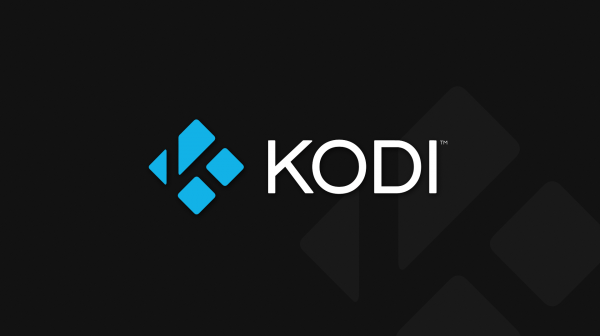
A new version, dubbed ‘Krypton,’ arrived at Play Store, bringing a huge list of new features, bug fixes, and under the hood changes. The most notable novelty is the inclusion of a new default skin.
The new skin is called ‘Estuary,’ with a special version for touchscreen devices named ‘Estouchy.’

Other changes include a massive list of improvements, most notably support for new add-ons, subtitle formats, and codecs. For the whole list visit the official changelog page. Below you can see Android-specific changelog list.
Also Read: How To Enable Subtitles On Kodi 17 Krypton With Estuary Skin
Android Specific
- Moved to Android API 21 and SDK 21 with NDK 10 as minimum, meaning at least Android 5.0 is now required
- Moved JNI into its own separate project / submodule (JNI backports from SPMC)
- Added support for audio pass-through for DTS-HD, DTS-X, Dolby TrueHD, and Dolby ATMOS
- Added support in CMake to debug binary-addon packaging issues on Android
- Improved MediaCodec API video decoding implementations support for Android 5.0 (API level 21) and later
- Improved automatic refresh rate switching support for video playback on Android 5.0 & later (>= API 21), inc. Android TV
- Improved support for UltraHD decoding / 4K resolution output when HW supports it
- Improved playback of HEVC, VC-1 / WMV 9, and VP9 hardware video decoding when using Android’s MediaCodec API
- Removed AMLCodec hardware accelerated video decoding support for Android on Amlogic devices
As you can see, in order to use the new version your phone has to run Android 5.0 or later. Also, there are decoding improvements, improved playbacks of HEVC, VC-1 / WMV 9, and VP9 hardware video decoding, and an improved support for 4K content decoding.
Also Read: Legal Kodi Add-Ons
You can download the latest Kodi version on Play Store, or you can take it from the official Kodi website.
